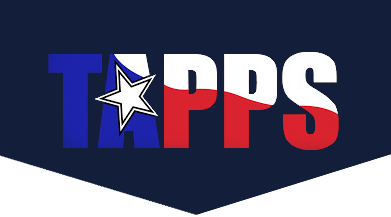Ready Writing Contest Schedule:
Monday, February 10 – 1A/2A schools
Tuesday, February 11 – 3A schools
Wednesday, February 12 – 4A schools
Thursday, February 13 – 5A schools
Friday, February 14 – 6A Schools
Make up days require advanced approval via our contact link.
Instructions:
Students should be eligible in Rank One.
Students should be in TAPPSter by February 10 including email addresses and passwords on their Student Profile
Create a Ready Writing Entry on Entries link in TAPPSter for each student.
TO EDIT STUDENT PROFILE IN TAPPSTER:
In TAPPSter, Click STUDENT link
- Click a Student Name
- Click the black section with student name.
- Enter Student’s email address to be used as their login ID. If no email address, you may choose a unique login ID.
- Enter a password. Password should NOT be generic to all students.
- Proceed editing student profile: Red Activities section- select ACADEMICS, you may also check the academics box on the overview spreadsheet.
TO CREATE ENTRY
- In TAPPSter, Click ENTRIES link
- Choose ACADEMICS
- Click + Add New Entry
- Choose Ready Writing
- Select a Student
- Save
TESTING DETAILS
The prompts will be available on the date of your test and will be accessed through TAPPSter. Student entries will be typed into TAPPSter on your designated day.
TESTING MAY BEGIN ANYTIME FROM 9am until 3pm.
ALL STUDENTS FROM THE SAME SCHOOL MUST START THE TEST AT THE SAME TIME, NO LATER THAN 3pm.
TEST ARE TIMED (90min) FROM THE TIME THE STUDENTS PRESS THE BEGIN BUTTON.
What to expect:
On your designated test day, STUDENTS will log in to TAPPSter.com, with the ID and PW assigned on their Student Profile. They will click ONLINE MEET ENTRIES, then click READY WRITING. Prior to 9am on your test day, the Online Meet Entry page will show “no entries found.” Entries will be activated on your test day during the designated times. Once active, clicking the Ready Writing test link will open instructions for the student. They should read the instructions before pressing the BEGIN button. Once the ‘BEGIN’ button is pressed, their 90 minute countdown timer will start. Students may only submit one entry. During the test, students need to save their work frequently by clicking the SAVE button at the bottom of their screen. In the event of an internet disconnect at your school, only work that has been saved will be recovered. Saving every few minutes is encouraged.
This is what the student will see in TAPPSter once the student logs in.
I. Introduction
You will have 90 minutes to complete your topic.
When you are ready to begin, press the ‘Begin’ button.
You will first choose a Topic.
Then, you will be prompted to address the Topic you have chosen.
As you work, remember to SAVE your progress.
When you are finished with your response, press the ‘Verify’ button.
Your entry will be displayed for your verification.
Press the ‘Submit’ button to complete your entry.
BEGIN (90 minutes starts when you click begin)
II. Choose topic
Please choose a Topic, then press the ‘Continue’ button to proceed to your entry.
(Student will see time started and time remaining as a countdown timer.)
(Student will click the topic they want to write about.)
CONTINUE
III. Enter your response
Please address the Topic you have chosen.
As you work, remember to SAVE your progress.
When you are finished with your response, press the ‘Verify’ button.
(Topic chosen will continue to appear on the current page. Enter Required title. Begin writing. You may click the blue back button on the window to change topics but it is advised that you save progress 1st in case you change your mind. )
VERIFY (Click Verify to view final response) BACK (to change topics)
IV. Verify and Submit your response.
Your entry is displayed for your verification.
Press the Submit button to complete your entry.
SUBMIT (Student may press submit if complete. This completes the process and may not be taken back.)
BACK (Student may press the ‘Back’ button on the window to make corrections but ONLY BEFORE clicking SUBMIT. )
V. Your entry has been submitted.
Time Started:
Time Submitted:
Elapsed time:
Topic:
Paper:
PRINT (You may print for your record or save as a PDF.)
Student may close the window after printing.
TESTING MAY BEGIN ANYTIME FROM 9am until 3pm.
ALL STUDENTS FROM THE SAME SCHOOL MUST START THE TEST AT THE SAME TIME, NO LATER THAN 3pm.
TEST ARE TIMED (90min) FROM THE TIME THE STUDENTS PRESS THE BEGIN BUTTON.