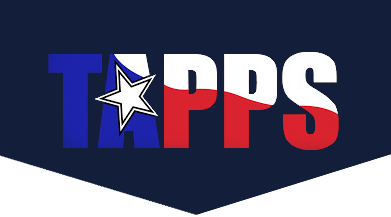Deadline for entries: March 16
1) Coach Compliance completed through Rank One. Contact your Athletic Director for access.
– Teacher profile created
– TAPPS Acknowledgement of Rules complete.
– TAPPS SCOPE training complete.2) Student Eligibility completed through Rank One.
– Parents should complete the TAPPS Student Profile.
– Parents should complete the TAPPS Signature page.
– Teacher profile created
– TAPPS Acknowledgement of Rules complete.
– TAPPS SCOPE training complete.2) Student Eligibility completed through Rank One.
– Parents should complete the TAPPS Student Profile.
– Parents should complete the TAPPS Signature page.
3) Entry created on Entries link in TAPPSter.com
On Student Link
— highlight the column on the spreadsheet view for Academics
— Check each student on the spreadsheet for Academics
— If any students are missing, click the Add New Student Button at the top left. You only need name, gender, date of birth and grade so that future imports from Rank One will match.On Entry Link
–Highlight Academics
–Click Add new entry button at the top Left.
–Chose category
— highlight the column on the spreadsheet view for Academics
— Check each student on the spreadsheet for Academics
— If any students are missing, click the Add New Student Button at the top left. You only need name, gender, date of birth and grade so that future imports from Rank One will match.On Entry Link
–Highlight Academics
–Click Add new entry button at the top Left.
–Chose category
–Select Student
–Enter any required data
–Enter any required data
–Save
–Repeat for additional entries
–Repeat for additional entries
After registration deadline, meet fees invoice will be available in the Meet link section. Schools are responsible for fees of all registered entries regardless of actual participation. Information and instructions for substitutions will be sent after the entry deadline.
Instructions for volunteer Proctor-Graders and Judges will be sent after entry deadline.