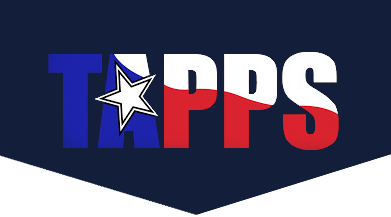Athletic Directors
Head Coaches
Thank you for your efforts as we transition to the Rank One system as our student database. As we continue to work through the process, your responses have helped us navigate the challenges with the programmers and we appreciate your input as you move forward in each of your schools.
Please review the information below if you have not already begun entering your games, schedules and scores. The standings link has been added to each sports page on www.tapps.biz so that everyone can follow the standings and games.
If we can be of assistance, please contact our office at 254-947-9268 or through email at info@localhost.
Rank One – “How To” Instructions
Hover cursor over “Schedules” tab
Select “Game Scheduler”
Select your “School”
Select your “Sport”
Select your “Level”
Select your “Team”
Select Game Date from Calendar
Enter Start Time then click the Tab button
Continue filling in game details (All information with a red * is required)
Click “Save New Schedules to Calendar”
Repeat what is bold for each game
When all games are in, click “Schedule status” on right side of screen
Screen changes
Under “Schedule Status” click to make schedule public
Under “Game Results” click to make results public Enter a score
Hover cursor over “Schedules” tab
Select “Schedules”
Select your “school”
Select your “Sport”
Select your “Level”
Select your “Team”
When schedule appears, find your game
Click on “Result”
Edit Event Summary Box will appear
Enter score for both teams
CLICK SAVE
Tutorials for these are found on the Rank One Dashboard under Quick Links.