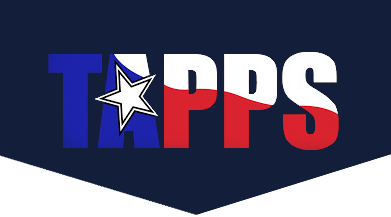Coaches,
Welcome to the 2019-2020 Season.
Please report your scores on both Rank One Sport and ScoreStream. Inputting scores on ScoreStream will help push your scores to the Associated Press, giving your games more publicity, as well as populating the score bar on the new Basketball webpage on the TAPPS website. If you need any assistance, feel free to contact the TAPPS office at 254-947-9268 or info@localhost. Be sure to follow our basketball account @TAPPSbasketball.
ScoreStream is a website and mobile app that allows fans, spectators, coaches and other individuals to track and update a sporting event in real time. You are able to create games, update scores, chat with others, and post pictures and videos in the chat as it happens. This will let fans to feel more engaged in the game than just watching the game. These scores are pushed to the respective sports pages on the newly revamped tapp.biz (football scores on the football page, soccer scores on the soccer page, etc). The Associated Press also uses ScoreStream as a resource to pull scores from directly in order to fill their sports pages and blogs with scores from across numerous games. All of the TAPPS schools can already be found on ScoreStream. Moreover, many games from various schools across different sports from last school year and this school year are on ScoreStream, which you can view and look back through any comments or score updates. As games are created on ScoreStream, a fan can log into ScoreStream with their own free account and update the score of a game while they are watching it live.
You are able to follow all of your favorite teams, be it your high school, a college team, or a professional team. Once you follow a team, they will show up on My Feed and any upcoming games for those teams will appear under My Games.
If you go to scorestream.com or download the ScoreStream app, you can create a free account and add your games. From there, fans can update scores while they attend the game. It is a great way to let your fans feel involved as more than spectators and for your scores to reach different media outlets.
If you need help with anything, you can reach out to ScoreStream directly at [email protected].
If you have not already done so, go check out the new Basketball webpage HERE to keep up with important dates, scores, standings and more. We look forward to a great year.
To input scores on Rank One Sport:
Hover cursor over “Schedules” tab
Select “Schedules”
Select your “school”
Select your “Sport”
Select your “Level”
Select your “Team”
When schedule appears, find your game
Click on “Result”
Edit Event
Summary Box will appear
Enter score for both teams
Click Save
Schedule and results must be public
To input scores on ScoreStream:
Add a Game
Choose a Sport
Choose Home Team
Choose Level
Choose Away Team
Choose Level
Input Date
Input start time
START (upper right corner)
Click on “Home Score”
Enter Score
Click on “Away Score”
Enter Score
Change time period (half, quarter, etc)
Repeat entering scores for each team (home and away)
Click Final
Make sure scores presented are correct and click “Yes”