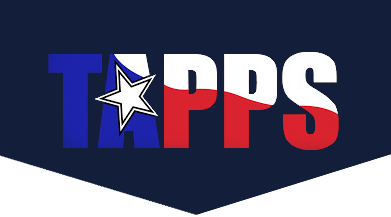COMPLIANCE IN TMS
Athletic Directors,
We want to thank all of you who have completed the tasks of setting up your profile, entering your coaches, uploading your students, creating eligibility rosters and completing your fall game schedules in the new TAPPS Management System. As a reminder, TMS will be used for all staff compliance, student eligibility, game scheduling and score reporting.
If you have not yet entered your staff, students, rosters and schedule, this is a reminder to take care of this as soon as possible. With volleyball games already underway and fall soccer and football soon to begin it is imperative that your school is in compliance and your athletes are eligible for competition.
Please ensure that the following tasks are complete:
- Staff Compliance – All coaches (head coaches and assistants) must be entered in your school TMS profile. Please make sure that you have a designated head coach for each activity.
Coaches must complete their profile, sign their Acknowledgement of Rules and complete their TEaMs courses before they may begin their coaching duties. A Quick Start Guide for coaches as well as a guide for setting up their profile may be found here:
- Student Eligibility – All of your high school students must be uploaded into your school TMS profile. Affirm that each student participating in a fall activity has a Physical and Medical History on file at the school. The TAPPS App is awaiting approval by Apple. Once that occurs, students and parents will be able to go into their profile and complete their Acknowledgement of Rules. Complete instructions for uploading your students may be found here:
Adding Students to Your School
- Eligibility Rosters – Once your students are entered into TMS, create eligibility rosters for each fall competitive team. A step-by-step guide for creating eligibility rosters may be found here:
- Creating Game Schedules – All Varsity games must be entered in TMS and scores must be reported within 48 hours of the conclusion of the game. Complete instructions for creating game schedules may be found here:
Complete information on the new TMS System as well as other Quick Start Guides may be found on the TMS page of the TAPPS website:
Thank you for your patience during the transition to our new management system.
If questions arise, please reach out to our office at [email protected] or by phone at 254-947-9268.