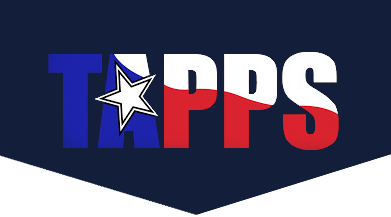Below are the instructions for your Dance Entry.
ENTRIES DUE FRIDAY, JAN 8
TO CREATE ENTRIES
- Login to Rank One
- Click Participant Management
- Choose Manage Roster
- Select School > Dance (C) > Varsity > Program Name
- Click View Roster
Only students appearing as Eligible (green) will be able to be added to entries. Make sure all competing are eligible to complete your entries.
FOR VARSITY TEAM – LARGE ENSEMBLE
- Click Create Entries for Large Ensemble
- Select your 1st performance dance style (pom, lyrical, etc)
- Select your 2nd performance dance style (must be different from the 1st)
For every student performing and those you want to appear on the roster(for the program), the ‘Entry Selection’ box (last column) MUST be checked.
- Select (check box) each student actually performing in 1st Performance-not alternates
- Enter comments for each student such as Captain, Officer, Alternate in the Comments for 1st performance.
- Select each student actually performing in 2nd Performance-not alternates
- Enter comments for each student such as Captain, Officer, Alternate in the Comments for 2nd performance, if different from 1st performance.
* The intent of TAPPS Dance is to have the same team for both dances. Alternates are meant for last minute changes due to inability to perform. All students expected to perform should be listed for each dance performance and as an entry selection when registering. 70% of your team must perform both of your dances.
- Save
- Print the form for your fees
FOR SMALL ENSEMBLES (small groups, trios, duets, etc.)
- Click Create Entries for Small Ensemble
- Enter a Group Name (ex. Senior Trio, Officers Jazz, name of song, etc.)
- Click Add Group
- Click the ‘Entry Selections’ box for the students in that small group
To enter additional small ensembles
- Enter a different Group Name
- Click Add Group
- Click the ‘Entry Selections’ box for each student in the additional group
- Save
- Print the form for your fees
FOR SOLOS
- Click Create Entries for Solos
- Enter a title for each student doing a solo (ex. Unique name for this solo, song title, or dance type)
- Check the ‘Entry Selection’ box for each student performing a solo
- Save
- Print the form for your fees
FOR INDIVIDUAL SKILLS (Leaps and Turns Only, NO KICK for this year)
- Select Leaps or Turns for each student participating in Leaps or Turns
- Select the ‘Entry Selections’ box for each student participating in Individual Skills.
- Save
- Print the form for your fees
Additional information about the event will be coming later.
If you have any questions, please contact us at [email protected].