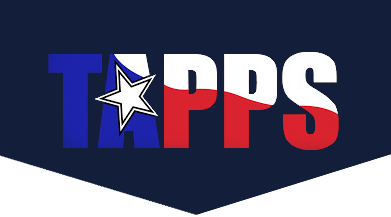Follow these instructions if you have never used the ATPI Contest Website before. If you have used it for another contest but can’t log into your account, click on “forgot password” on the login screen.
1. Visit the login page https://contest.atpi.org/login/
2. Under “set up account” click the link for Instructors and Critiquers.
3. Click on “I am an Instructor or Critiquer” then fill out the form below.
4. Once your account is created, visit the login page again and log into your account. Under “manage / add students” click on “by instructor” then click on “add student” at the bottom of the page.
5. Enter that student’s first and last name along with an email address. You also have the option of including a message to the student. Once you click “register” the student will be sent a link to create there account. It will be associated with your instructor account, and you will be able to add them to existing contests.
Click here to return to the image submission instructions.