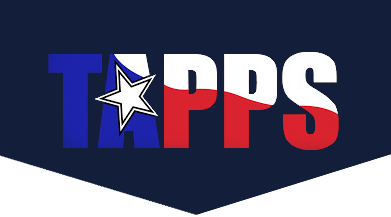Athletic Directors:
As we prepare for the beginning of the new TAPPS year, please make sure your Rank One accounts are up to date and current. The following areas should be reviewed and updated as we begin the new seasons.
- School information should be reviewed and if changes are needed, please contact the TAPPS office. (School name, address, etc.)
- School Personnel – Active
- All coaches involved in the activity – See Section 1 of the TAPPS By-Laws for additional definitions (Head coach and assistant coaches)
- Please indicate all activities in which the coach will participate in the coming year.
- If you are the Athletic Director and Head coach of a sport, please make sure you are listed as the Head coach of that sport.
- Please add new coaches and have them complete the coach profile and compliance as soon as possible in advance of the coming seasons.
- School Personnel – No longer Active
- For those coaches who are no longer associated with your school or school programs, please deactivate their profile in Rank One.
- Students need to
- Create or update Rank One Account
- Complete Medical History Form
- Obtain current physical – upload to Rank One Account
- If a student is transferring to a new school, complete the Transfer Student Process prior to participation in Varsity Interscholastic events.
- Activities
- **** Roster
- All students who are participating in the activity at the high school level
- Includes both varsity and sub-varsity
- *** Roster
- Students who are participating at the Varsity Level
- Include position and jersey number
- Schedules
- Put in all schedules for all activities
- Make sure they are made public once they are complete
Please review this youtube video if you need additional guidance.
If questions arise, please contact the TAPPS office at [email protected] or 254-947-9268.