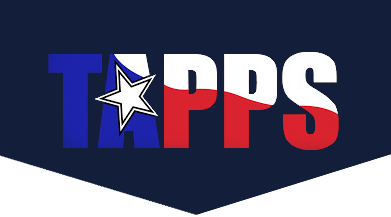Athletic Directors,
The 1A TAPPS State Championship Golf Tournaments have been created in iWannamaker.
If you have not already created your account, please do so ASAP. Please follow the instructions below so you and your golfers will be familiar with the app for the State tournament.
Share this with your golf coaches as well. We will be using the app for most of the communication about the championship event, so it is imperative that all AD’s, Golf Coaches and Golfers have set up their account.
As a reminder, all State tournaments will be scored live on the TAPPS Golf app by the golfers. We highly recommend you prepare your student athletes now by having them score regular season events as well. The process of creating and setting up a tournament to be live scored is simple and all you need to do after getting the TAPPS Golf app is to:
- Log into https://iwanamaker.com
- Click your school name to navigate to your school
- Click ROSTERS and make sure your roster includes all your golfers
- Click EVENTS and then click “+ Create League Event“
- Go to Courses and add the course where you will be playing
- Go To Teams and add the golfers for each team
- Go to Rounds, create a round and set the pairings
- Instruct the golfers to enter scores after each hole using the TAPPS Golf app
- Verify all scores are correct at the conclusion and then close the round
- Go to Rankings and verify your event is included in the rankings
Please refer to the documents below for more information and watch the Video Tutorials to learn more.
Golfer Seeding Information Document
Hosting Teams From Out of State Document
iW Support
[email protected]